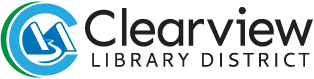How can I place a hold on an item?
Begin by logging in to your account using your library card number and password. Enter the item in the search bar, and click on the "Place Request" button on the right side of the item listing. You’ll then specify where you would like to pick it up, either the Windsor Library, Severance Library, or the bookmobile stop closest to your home address via Mobile Branch. Finally, click on the “Submit Request” button.
How do I request an item through Interlibrary Loan?
First, check that we don’t already have the item in our catalog. If we do not have the item, search for it in Prospector. Once you find what you are looking for, click the “Request It” button. You will then be asked to authenticate. Search for Alliance - Clearview Library District; enter your full name, entire library card number, and pick up location; and click the “Submit” button. For more information, visit the Interlibrary Loan page.
Where do I pick up my items that are on hold?
When you place your hold, you can select either the Windsor Library, Severance Library, or the Mobile Branch for your pickup location. If you select Mobile Branch, your materials will be brought to the bookmobile stop closest to your home address.
There is a designated holds shelf in the library located to the left when walking through the front door. Holds are placed on the shelf alphabetically by your last name and held for five days. Interlibrary loans are placed on the shelf directly above regular holds.
How will I know when my hold has arrived?
We will notify you through your preferred channel (check your account preferences). You can also view the status through your online account.
How do automatic renewals work?
Two days before each item's due date, we’ll automatically renew your item unless:
- There is a hold placed on the item by another person.
- The item was sourced from Interlibrary Loan or one of the library's e-material platforms, like Hoopla or Libby by Overdrive.
- You have reached the limit of renewals allowed for that item. (Most of the time, that’s two.)
Can I pay my fees online?
You can pay with a credit card by signing into your account. Select “Fines and Messages,” and follow the steps to enter your credit card information. You can only pay fees of more than $1 with a credit card.
Do you have special library cards for teachers, babysitters, homeschoolers, etc.?
We currently offer an Educator Card to help support classroom teachers, homeschoolers, and professors as they inspire and educate lifelong learners.
Can I pick up my holds after hours?
Yes! We have a 24/7 pickup locker system for after-hours access. To request your holds be placed in a locker, please call 970-686-5603 and speak to a Customer Service specialist.
I have a hold on an item, but I might be out of town when it arrives — what can I do?
You can suspend your hold and then resume it again at a later date without ending up at the end of the waitlist. To do this, log in to your library account, navigate to your requests, select the items you want to suspend, and then select "Suspend / Reactivate Selected." Choose the date you want your request to be reactivated. Or, call us at 970-686-5603 ex. 4, and our Customer Service team can help. If your hold has already arrived, the only option is to cancel it and add you back at the end of the queue.
How do I register for a library program?
All library programs can be found on our online calendar. If an event requires registration, the “Register” button will appear in the event description.
Do you have a document shredder available for public use?
We do not have a document shredder available for public use. The UPS store offers shredding services.
How do I print from the public computers?
Self-released Printing: You can send library print jobs to the print release station and self-release the print jobs by scanning your library card. Select "pay from AAM account" to access your $2 of free printing. If you would like to print more than that, pay at the Help Desk.
Pay as You Go: Once you hit the print button, the computer will give you a message saying that your print job has been received. Visit the Help Desk to have your print job released.
Large printing requests at the libraries may be subject to time and usage limitations, especially during busy periods or near closing time. Please plan accordingly and allow extra time for completion. For specific printing needs, ask library Customer Service Staff for help.
Do you accept book and other material donations?
We are unable to accept donated materials on behalf of the Clearview Library District Friends and Foundation due to insufficient storage space. Visit our donations page for information about other places you can donate used books.
What are your overdue fines?
We are fine free. View our Check-out Information Policy for up-to-date details on borrowing materials.
What are the boundaries of the Library District?
The Clearview Library District serves more than 42,908 residents in the Front Range communities of West Greeley, Severance, and the Town of Windsor — the same boundaries as the Weld-RE School District.