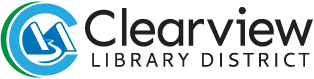The New York Times
Clearview Library District patrons can now enjoy free access to New York Times News, Games, Cooking, Wirecutter, and The Athletic—including apps— from anywhere.
Access within the library from library computers or WiFi:
- Go to New York Times.
- Create an account. Click “Log In” and then “Sign Up” to create an account with your email address, or log in if you have already have an account. Do not use the Subscribe button.
Remote or offsite access:
- Open a web browser and navigate to the library's Research page:
- Receive your access code for 24 hours.
- Click “Redeem” to get 24 hours of continuous access.
- Click "Log in" and then "Sign Up" to register with your email address, or click on “log in here” if you have an account.
Resource Category